Gauging how fast or slow your website loads is essential in creating good user experience. The rate in which the elements of your site become available for visitors’ viewing could easily determine your ROI (return of investment). It is then critical for all business owners to put this aspect on top of their digital marketing strategy checklist.
How To Check Your Website Speed Online
While there are firefox add-ons that assess the loading time of a page, there are also online tools that function the same way. Here are three (3) of them. See which platform could boost your visitor engagement and retention. Learn what sections need improvement too so you could maximize SEO conversions.
1. Google Page Speed.
URL: http://developers.google.com/speed/pagespeed/insights/
Page Rank: 10
Alexa Rank: 1

Description: PageSpeed Insights analyzes the content of a webpage and generates suggestions to make it faster. Aside from desktop devices, it measures its performance on mobile gadgets as well. Among the metrics it weighs are browser caching, gzip compression, Javascript and HTML codings including image and CSS optimizations that every web design company in the Philippines and abroad should look into. PageSpeed Insights also shares some of its best practices to aid the web developers in delivering excellent UX.
2. Pingdom Website Speed Test
URL: http://tools.pingdom.com/fpt/
Page Rank: 6
Alexa Rank: 1026
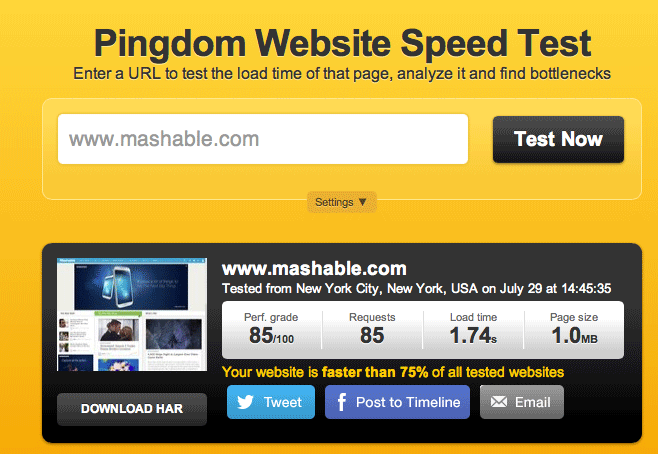
Description: Pingdowm FPT (Full Page Test) weighs the load time of a webpage and shows the bottlenecks it could find. It displays comparative information as to how your site ranks against the rest in terms of speed and assigns a perf. grade with 100 being perfect. It itemizes the waterfalls plus several other items like server response codes, size and request analysis. A couple of features worth noting too are DNS Health Checker that checks if your servers are configured correctly and Ping and Traceroute to get an outside view of your network response time and topology.
3. WebPageTest
URL: http://www.webpagetest.org/
Page Rank: 6
Alexa Rank: 1833

Description: WebPageTest was originally developed by AOL and was open-sourced for Google in 2008 under a BSD license. The platform is packaged up and available for download for users who would like to run it on their own instances. The web version is run by WPO Foundation. Apart from the usual optimization checklist, it demonstrates content breakdown such as how many requests were made per MIME type and on what point did the rendering start to how long the document was shown completely.
